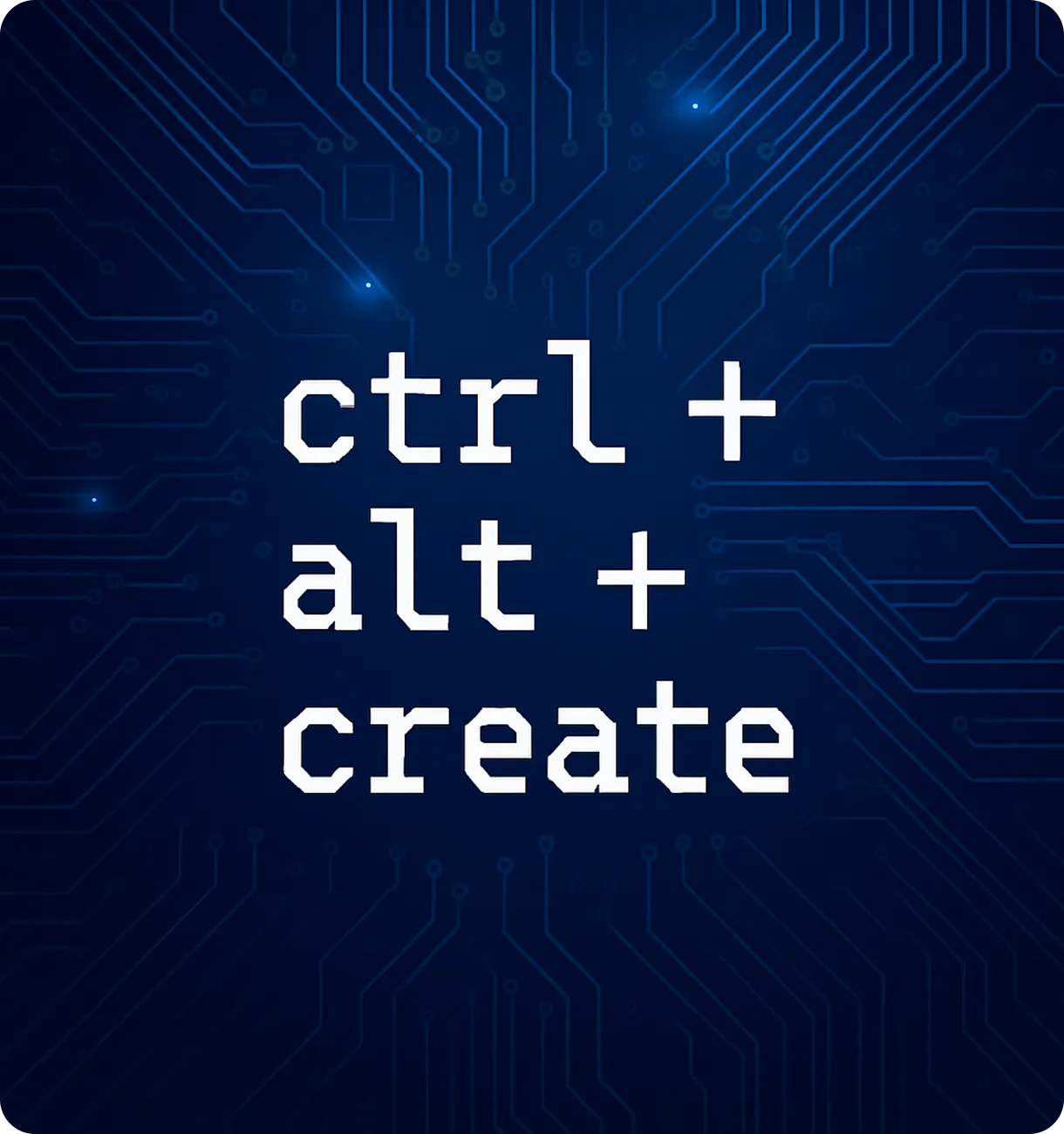Table of Contents
Ctrl + Alt + Create:The New Rules of Generative AI
- Introduction: Creativity Gets a Keyboard Shortcut
- Ctrl: Take Control of AI, Don’t Let It Control You
- Alt: Alternative Approaches to Innovation
- Create: A New Era of Making
- The New Rules You Need to Know
- Learn Prompt Engineering (It's the New UX Skill)
- Redefining Roles — How AI is Changing Creative Teams
- Risks, Myths, and the Truth About Generative AI
- Building a Generative AI Strategy for Your Business
- Conclusion: Creativity Rebooted
In today’s competitive digital landscape, a well-crafted user experience (UX) isn’t just a "nice-to-have"—it’s a powerful investment that directly impacts your bottom line. Businesses that prioritize UX design often see measurable gains in revenue, customer loyalty, and overall growth. Let’s explore the return on investment (ROI) of UX design, backed by compelling statistics and real-world examples, and discover why investing in expert UX services (like ours) is the smart choice for your business.
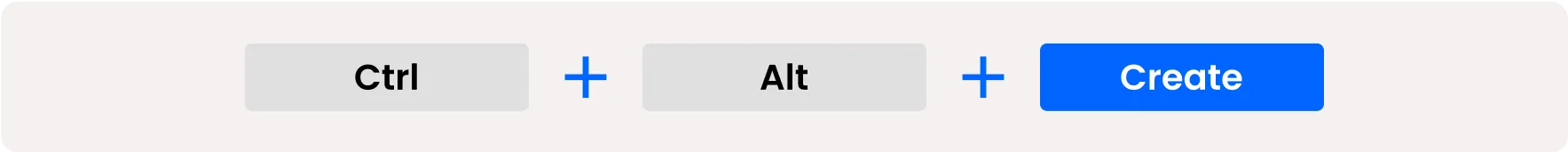
Introduction: Creativity Gets a Keyboard Shortcut
For decades, we’ve hit Ctrl + Alt + Delete when systems crashed. But today, it’s time for a new combo — Ctrl + Alt + Create — signalling a reboot in how we innovate, design, and communicate.
Generative AI isn’t just another tool. It’s a mindset shift, rewriting the playbook for creativity in business. Whether you're a marketer, developer, designer, or founder, the rules are changing fast — and those who adapt will lead.
Ctrl: Take Control of AI, Don’t Let It Control You
Let’s be clear — AI is powerful, but it’s not perfect. The new rule is to stay in the driver’s seat.
- AI can write your copy, but you guide the tone.
- It can design a layout, but you define the vision.
- It can suggest code, but you own the logic.
AI hallucinations (false outputs) are real. Human oversight is non-negotiable.
Treat AI as your creative co-pilot, not your autopilot.
Alt: Alternative Approaches to Innovation
One of the biggest shifts GenAI brings? Non-linear thinking.
- Want 20 campaign ideas in 5 minutes? Done.
- Need 10 logo directions before lunch? Easy.
- Looking for a voiceover in 3 languages? Generated.
You don’t have to start from a blank page anymore. The new rule is explore multiple directions, fast.
Example:
An IT services firm used GenAI tools like ChatGPT and GitHub Copilot to instantly generate and compare multiple software architecture proposals for a client’s new enterprise app — from microservices to serverless to monolithic — each complete with pros/cons, estimated costs, and scalability paths. This accelerated stakeholder alignment and reduced planning time by weeks.
Create: A New Era of Making
The most exciting part? Everyone can now be a creator
- Writers are using ChatGPT to overcome blocks.
- Designers are exploring mood boards with DALL·E or Midjourney.
- Developers are building MVPs faster using AI code assistants like GitHub Copilot.
Creation is no longer limited by technical skill — it’s driven by imagination
New Rule: Focus less on perfection, more on rapid iteration and creative experimentation.
The New Rules You Need to Know
Here’s your cheat sheet for creating responsibly and effectively with GenAI:
| Rule | What It Means |
|---|---|
| Prompt Matters | The better your input, the better the output. Learn to craft great prompts. |
| AI is a Tool, Not a Team Member | Don’t confuse speed for strategy — AI can’t replace critical thinking. |
| Ownership Can Get Murky | Always check licensing when using AI-generated images or music. |
| Transparency Builds Trust | If you use AI-generated content, be clear — especially in branding and media. |
| Ethics Aren’t Optional | Avoid biased prompts and verify facts. Create responsibly. |
Learn Prompt Engineering (It's the New UX Skill)
Think of prompt engineering as the new design skill — the ability to communicate with AI in a way that gets powerful results.
Why It Matters:
- Better prompts = better outputs. Just like a good brief led to great design, a well-crafted prompt leads to more relevant and useful AI responses.
- It’s not just about asking questions. It’s about structuring your input to guide the AI’s creativity, tone, and logic.
- Prompting is iterative. You refine your input based on the output — just like prototyping in design or debugging in code.
Key Techniques to Learn:
- Role prompting: “Act as a UX researcher…” helps AI adopt a specific perspective.
- Contextual prompting: Provide background or examples to guide the AI’s response.
- Constraint prompting: Set boundaries like word count, tone, or format.
- Chain-of-thought prompting: Ask the AI to reason step-by-step for complex tasks.
Real-World Example:
A product manager at a SaaS company used prompt engineering to generate 10 variations of onboarding email copy. By tweaking tone, structure, and call-to-action in the prompts, they quickly identified the version with the highest engagement — all within a single afternoon.
Redefining Roles — How AI is Changing Creative Teams
As GenAI becomes more integrated, the definition of roles is shifting:
- Marketers are becoming prompt architects — shaping how content is generated.
- Designers now act as AI curators — refining machine-made visuals into brand-aligned assets.
- Developers are now rapid prototypers — building faster with AI-assisted code.
Key Insight: AI isn’t replacing teams — it’s reshaping how teams work together.
Example:
At Ogilvy, creative directors are using GenAI to generate ad concepts and test variations, while human writers refine the emotional tone and cultural nuance.
Risks, Myths, and the Truth About Generative AI
With great power comes... well, a lot of confusion. Let’s clear up some myths:
Myth 1: AI replaces creativity
Reality: AI amplifies creativity, but it can't understand context, emotion, or nuance like humans.
Myth 2: Everything AI makes is free to use
Reality: Some platforms retain copyright claims or produce content that resembles copyrighted material.
Myth 3: Anyone can use it without training
Reality: Like Photoshop or Excel, mastering GenAI requires learning.
Risk to Watch: Bias in training data — AI can reflect societal prejudices unless carefully managed.
Building a Generative AI Strategy for Your Business
Don’t just dabble — be deliberate. Here’s how to build a GenAI strategy that delivers:
1. Start with Small Experiments
Test GenAI in one or two creative areas — e.g., social content generation or image ideation.
2. Train Your Team
Offer internal workshops or tutorials on tools like ChatGPT, Midjourney, and Runway.
3. Establish Ethical Guidelines
Define boundaries: What’s acceptable use? How do you credit AI-generated content?
4. Measure Creative Impact
Track productivity, engagement, and idea output — not just speed.
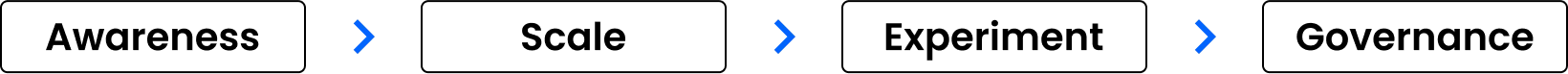
Conclusion: Creativity Rebooted
Generative AI isn’t here to replace creativity — it’s here to liberate it.
It gives us new shortcuts, alternative paths, and boundless tools to create faster, better, and bolder. But only if we learn how to use it wisely.
So press Ctrl + Alt + Create — and let your imagination lead the way.
Read More

By Divya K
Cloud Engineer
Read other blogs
Your go-to resource for IT knowledge. Explore our blog for practical advice and industry updates.
Discover valuable insights and expert advice.
Uncover valuable insights and stay ahead of the curve by subscribing to our newsletter.

Download Our Latest Industry Report
To know more insights!